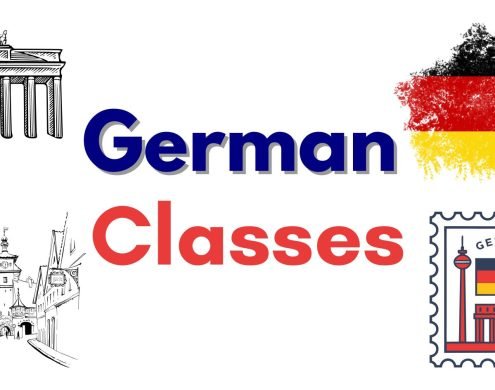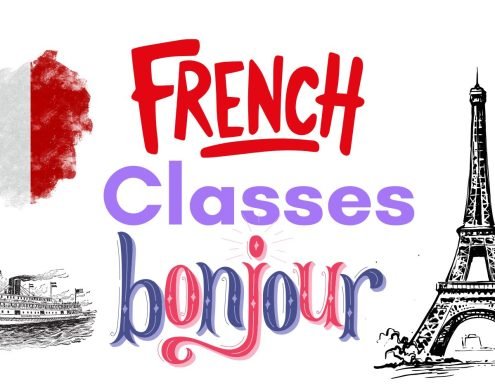Introduction
How to check TNPSC Group 4 result online? Don’t worry, the process is simple but many aspirants often get confused because of the large traffic on the TNPSC official site and multiple links. In this blog, we will guide you with step-by-step instructions, useful tips, and all the important details you need to know about checking TNPSC Group 4 results.
Along with that, you’ll also get insights about TNPSC Group 4 exam patterns, cut-off expectations, and what to do after the results are declared. By the end of this post, you will clearly understand how to check tnpsc group 4 result online without any confusion.
Understanding TNPSC Group 4 Examination
The TNPSC Group 4 exam is one of the most popular exams in Tamil Nadu. Conducted by the Tamil Nadu Public Service Commission, this exam recruits candidates for posts like:
- Village Administrative Officer (VAO)
- Junior Assistant (Non-Security & Security)
- Typist
- Steno-Typist
- Bill Collector
The exam is known for its high competition as it is open to 10th pass students. Millions of candidates register through the official portal tnpsc.gov.in every year.
Why Knowing How to Check TNPSC Group 4 Result Online is Important
Results decide the future step of your journey. If you don’t know the proper way to check your result, you may:
- Miss out on the official link and land on fake websites.
- Fail to download the result within the given time period.
- Struggle to check your marks and cut-off.
That’s why understanding the correct method of how to check TNPSC Group 4 result online is very important for every aspirant.
Step-by-Step Guide: How to Check TNPSC Group 4 Result Online
Here’s a simple process to check your TNPSC Group 4 result without errors.
Step 1: Visit TNPSC Official Website
Go to the official portal: tnpsc.gov.in.
Step 2: Click on the “Results” Tab
On the homepage, you will find a section named Results. Click on it to proceed.
Step 3: Select Group 4 Result Link
Find the link named “TNPSC Group 4 Result” or “Combined Civil Services Examination – IV”.
Step 4: Enter Login Details
You will need to enter your Registration Number / Roll Number and Date of Birth.
Step 5: View and Download Your Result
Your TNPSC Group 4 result will appear on the screen. Download it and take a printout for future use.
Important Pages on TNPSC Gov In
When checking results, make sure you use only official pages. Some important links are:
These links will help you not only with results but also with upcoming exams, answer keys, and admit cards.
Key TNPSC Official Website Pages
| Purpose | Page Link | What You’ll Find |
| Notifications (Latest exam alerts, Apply Online etc.) | Notifications – TNPSC TNPSC | All new exam notices, application windows, and hall ticket info. |
| Answer Keys / Objective Type Results | Objective Type (Answer Keys) – TNPSC TNPSC | Tentative & final answer keys for recent exams. |
| About the Commission | The Commission – TNPSC TNPSC | Information about TNPSC structure, offices, authorities. |
| Guidelines / Instructions | Guidelines – TNPSC TNPSC | Instructions to applicants, exam behavior, videos/manuals etc. |
| Government-Website Links & Contact / Affiliates | Government Websites – TNPSC TNPSC | Links to related government sites, toll free support etc. |
What to Do After Checking Your TNPSC Group 4 Result
Checking results is only the first step. After that, you must:
- Compare your score with cut-off marks.
- Prepare documents for certificate verification.
- Start preparing for the next recruitment steps or interviews.
👉 “Interested in learning a foreign language? 🌍 Explore our courses now by visiting our homepage!” >> BowArrow.in
TNPSC Group 4 Cut-Off Trends
The cut-off marks vary every year. For example:
- General Category: 160–170 marks
- BC: 155–165 marks
- MBC: 150–160 marks
- SC/ST: 140–150 marks
This range may change depending on the difficulty of the exam and the number of vacancies.
Common Problems Candidates Face While Checking Result
- Server down issue: Due to high traffic, the website may load slowly.
- Forgot registration number: Keep your hall ticket safe.
- Fake websites: Always double-check the URL (it should be tnpsc.gov.in).
Tips for Checking Result Smoothly
- Check results during non-peak hours like early morning or late night.
- Keep hall ticket details ready before visiting the site.
- Use a desktop or laptop for better view and print option.
TNPSC Group 4 Result – Section Wise Insights
English & Tamil Language Section
This part usually decides the cut-off because it is compulsory and qualifying.
General Studies
The section covers History, Polity, Science, and Current Affairs.
Aptitude & Mental Ability
Questions test your logical and problem-solving skills.
Understanding your section-wise performance helps you plan for future exams.
Career Opportunities After TNPSC Group 4 Result
Once selected, candidates can enjoy job security, a good salary, and several allowances. TNPSC Group 4 jobs are considered prestigious at the state government level.
For example, a VAO becomes the first point of contact for villagers, making the role very respectable.
How to Use TNPSC Official Website Effectively
It’s easy to get lost if you are visiting the site for the first time. But if you follow simple steps, you can save time and effort.
Steps to Check Notifications
- Go to www.tnpsc.gov.in.
- On the homepage, click on “Latest Notification.”
- Select your exam like Group 2 or Group 4.
- Read the official PDF carefully.
This way, you will know exact eligibility, syllabus, and application process.
Tips for Faster Navigation
- Bookmark the website on your mobile or laptop.
- Check the site at least twice a week.
- Use the “Recruitment” section for admit card and result updates.
- Don’t trust random social media pages, always verify with the tnpsc official website.
Common Features of TNPSC Official Website
The portal has several useful sections. Let’s break them down:
- Home Page: Quick links to notifications and updates.
- Recruitment: For applications, hall tickets, and results.
- Candidate Corner: Where you can find syllabus, previous papers, and study material.
- Announcements: Special instructions or urgent notices.
- Contact Section: Details to reach TNPSC helpline.
This simple layout helps both beginners and regular users, though sometimes site loading can be slow during heavy traffic.
Benefits of Using TNPSC Official Website Regularly
By making a habit of checking the site, candidates can stay ahead. For example, a student once missed the Group 2 application deadline because he relied only on a coaching center noticeboard. On the other hand, those who follow the tnpsc official website never face such issue.
The site ensures transparency. From publishing answer keys to giving cut-off marks, TNPSC makes sure no one feel confused about the selection process.
Conclusion
To summarize, checking your result is not as difficult as it looks if you know the exact method. By now, you must be clear on how to check TNPSC Group 4 result online. Remember to always use the official site, keep your hall ticket details ready, and download the result on time.
Your performance in the TNPSC Group 4 exam can open doors to a bright government career. So, stay updated with notifications, keep checking the TNPSC official portal, and be prepared for the next steps.
FAQs
- Where can I check TNPSC Group 4 results?
You can check your TNPSC Group 4 results only on the official website tnpsc.gov.in. Avoid third-party websites as they may mislead you.
- What details are required to check TNPSC Group 4 result online?
You will need your Registration Number / Roll Number and Date of Birth as per your hall ticket to log in and view your result.
- What to do if the TNPSC result page is not loading?
If the page doesn’t load due to heavy traffic, try again during non-peak hours or use a different browser. Always ensure your internet connection is stable.
👉 “Interested in learning a foreign language? 🌍 Explore our courses now by visiting our homepage!” >> BowArrow.in
Leave a Comment Cancel reply
You must be logged in to post a comment.